Web Design Trends for Easier Site Navigation
One of the best things about designing and producing websites is the constant evolution of techniques and technology for doing so. We’re no longer constrained by tiny monitors with low resolutions, we’re close to being rid of incapacitated web browsers (sorry, IE 6) and the general public is familiar enough with using websites that we’re past the days of having to fully dummy-proof everything that’s put online. That being said, it’s still essential that when people get to your website they are able to find things. Easily. Quickly. Intuitively. If they can’t, they will leave.
Fortunately, there are some new trends in website navigation design that are making things better for everyone. Site visitors are able to quickly find what they are looking for with fewer clicks. There’s less ambiguity over what one link might mean versus another. It’s also more fun for those of us designing website navigation systems, as we can take observed visitor behavior and help solve navigation problems in new and exciting ways.
Trend #1: Descriptive Navigation Buttons
One significant new trend is giving site visitors larger, more descriptive navigation buttons. Since we have more screen real estate to work with, we’re able to use more of that space for communicating efficiently. Sometimes that means we can use more than one word for a navigation button. Say we have a button on a songwriter’s site labeled, “Discography.” It might make sense to people coming to your site, but the visitor has to make assumptions about what’s behind that button. Including supplementary descriptive text like, “Singles, Albums & Collaborations” helps tell a more complete story. Your visitor knows more about what they will be finding. They might have made assumptions about the content, but now they know more. And informed visitors have overall better experiences on websites.

Trend #2: Mega Drop-Down Menus
Another trend that lets us put destination content in front of site visitors faster is what’s frequently referred to as a “mega drop-down” navigation menu. Drop-down menus have been around for a long time and are often used quite effectively. What a mega drop-down allows you to do is further design the layout and content of the drop-down menu. Instead of a simple list of links, a mega drop-down can employ images, text and even form elements in or
der to put the information the visitor seeks in front of them as quickly as possible. This can be incredibly effective in helping people find what they are looking for. Imagine an “Email Newsletter” menu that lets people select one of the most recent issues from an archive list or enter their email address to subscribe from right inside the menu. Everything is in context and the visitor is not required to go to another page to perform an important task.
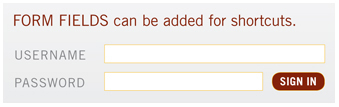
Trend #3: Oversized Footers
The last trend we’ll look at can be seen on more and more sites every day. It’s the big footer. While there’s no agreed-upon terminology for it, everyone knows what it is. Website footers are no longer just a simple list of the site’s primary navigation, obligatory copyright information and a shameless plug for the developer. Site footers are now full-fledged resource centers. The benefit is apparent. Every visitor looks for things in different ways. Having a larger footer with more links to content, categorized in more ways that might be possible via standard navigation, can further help show people where to go. Some sites integrate sign-up and contact forms into the footer. Others have included photo slideshows or important news. Since it’s at the foot of the page, there’s no real loss of screen real estate. The visitor has already scrolled down and the expanded footer is a nice bonus that can help them get to a destination faster.
CONCLUSION
While there are a lot of other emerging trends and countless unique ways to let visitors navigate a site, these three website navigation trends stand out as markedly improving overall site usability and user experience. And when your visitors are trying to find something, faster is definitely better.


